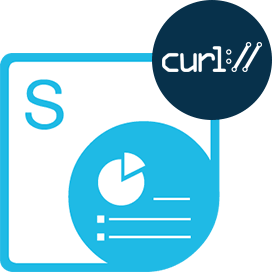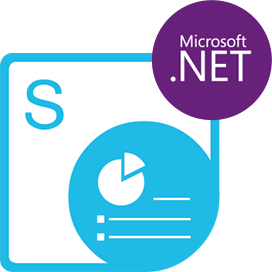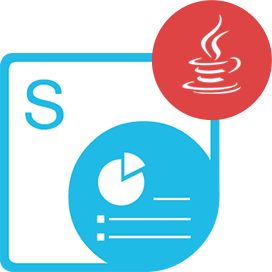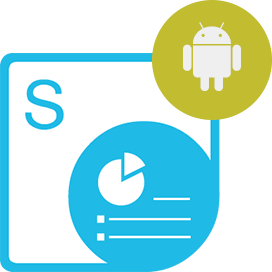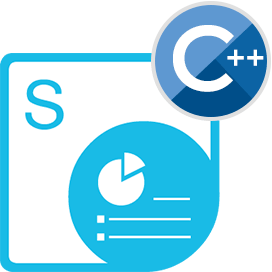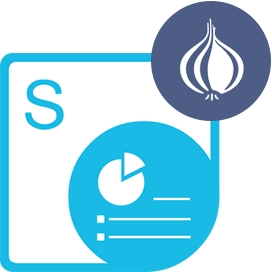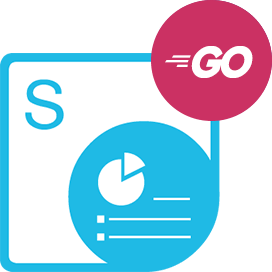Swift Cloud SDK to Work with Presentation Slides
Develop cloud-based Swift Apps to process PowerPoint & OpenOffice presentations to create, modify, view, merge, split, & convert slides via REST API.
Get StartedLooking for the easiest way to develop cloud based applications for working with PowerPoint presentations using Swift API? Then you are in the right place, Aspose.Slides Cloud SDK for Swift should be what you are looking for. It uses Aspose.Slides REST API one of the leading solutions for creating, editing, manipulating, and converting PowerPoint PPT, PPTX, ODP, & OTP file formats with ease.
Aspose.Slides Cloud SDK for Swift enables your cloud-based Swift applications to integrate powerful features for generating and processing PowerPoint presentations such as create new presentations from the scratch or modify existing presentations, insert, delete or modify slides, clone master slide, use custom fonts inside presentations, split or combine presentations, convert slides to support file formats, remove existing background and apply a new one, apply animations, insert images and many more.
Using Aspose.Slides Cloud SDK for Swift developers can easily extract important contents like images, shapes, and notes from presentation slides with just a couple of Swift commands. Developers can also smoothly export their PPT, PPTX, ODP & OTP presentations to some of the leading file formats such as PDF, XPS, SVG, BMP, TIFF, JPEG, PNG, HTML, SWF and many more.
Advanced PowerPoint manipulation Features
Add, update, remove, convert slide notes
Copy layout slide or master slide from source presentation
Fetch information about slide placeholders
Set, fetch or remove presentation document properties
Create, update or convert slide to supported formats
Fetch slide color or font theme information
Get presentation images in specified format
Create presentation document from HTML
Get Started with PowerPoint Presentation Processing
It is easy to get started with Aspose.Slides Cloud SDK for Swift as you need nothing to install. Simply create an account at Aspose for Cloud and get your application information. Once you have the App SID & key, you are ready to give the Aspose.Slides Cloud SDK for Swift a try on any platform.
Convert PowerPoint PPT, PPTX Files to Supported Formats via Swift
PowerPoint is undoubtedly one of the leading presentation applications that are used by millions of people across the globe. But still, not everyone has PowerPoint installed on their machine and that’s why many organizations or individual wants to convert their PowerPoint presentations to other available file formats. Aspose.Slides Cloud SDK for Swift has included support for converting PowerPoint presentation to numerous formats, such as HTML, PDF, POTX, PPSX, PPTM, PPSM, POTM, ODP, OTP, TIFF, XPS, JPEG, PNG, GIF, BMP, SVG, SWF and many more.
Creating and Managing Slides via Swift SDK
Aspose.Slides Cloud SDK for Swift enables computer programmers to execute some popular operations related to presentation slides. Programmers can easily add new slides to their presentation as well as access or read existing slides and can modify them according to their own needs. They can easily Copy, clone, or delete existing slides with ease. The SDK also gives programmers the capability to convert slides to some of the leading file formats with just a couple of lines of code. It also supports features like reorder slide position, add background to a slide, edit or remove existing background for any slide, and much more.
Use Images & Shapes in Presentations
Aspose.Slides Cloud SDK for Swift gives software engineers the capability to add images as well as shapes inside their own Swift applications. You can easily insert or delete an image or shape to a slide, get information about an image from a slide, extract an image or shape from a presentation and extract images to a particular format from a slide with just a couple of lines of code. It also supports features like working with smart art shape management, editing paragraphs within grouped shapes, deleting a shape object from a group shape, and much more.
Manage MasterSlides in Presentations
In PowerPoint presentations, the master slide is the top slide that controls all information about the theme, layout, background, color, fonts, and positioning of all slides. Aspose.Slides Cloud SDK for Swift has provided the capability to work with master slides inside their own cloud applications. It supports several important features related to MasterSlides such as reading MasterSlide information, reading MasterSlide information by index, and clone MasterSlide information from a PowerPoint presentation.
- Learning Resources
- Documentation
- Source Code
- API References
- Tutorial Videos
- Product Support
- Free Support
- Paid Support
- Blog
- Why Aspose.Slides Cloud SDK for Swift?
- Customers List
- Security